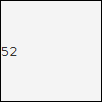JavaFX 8で定期的に何か処理を行う場合はTimelineを使うと簡単に実装できる。 JavaFXのイベントハンドラで処理が実行されるため、GUIを操作することも可能。 以下は0からはじめて1秒ごとにラベルの数字をカウントアップする例。
import javafx.animation.KeyFrame;
import javafx.animation.Timeline;
import javafx.application.Application;
import javafx.event.ActionEvent;
import javafx.event.EventHandler;
import javafx.scene.Scene;
import javafx.scene.control.Label;
import javafx.stage.Stage;
import javafx.util.Duration;
public class Timer extends Application {
public void start(Stage stage) throws Exception {
final Label label = new Label("0");
Timeline timer = new Timeline(new KeyFrame(Duration.millis(1000), new EventHandler<ActionEvent>(){
@Override
public void handle(ActionEvent event) {
label.setText(String.valueOf(Integer.parseInt(label.getText()) + 1));
}
}));
timer.setCycleCount(Timeline.INDEFINITE);
timer.play();
stage.setScene(new Scene(label, 100, 100));
stage.show();
}
public static void main(String[] args) {
launch(args);
}
}